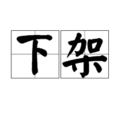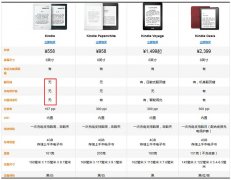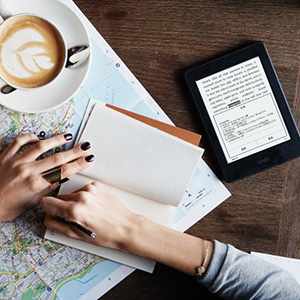Paperwhite 1代固件更新 5.3.9
最近Kindle Paperwhite 1代的固件更新了,最新版本号为:5.3.9,看官方说明更新主要更新为3点:
- 隐藏阅读进度选项。
- 优化PDF性能。
- 改进中文日文同音词的查找功能。
遗憾的是按这个更新说明,Paperwhite 1代的最新固件依然没有加入Paperwhite 2代的新增功能,如:page flip、生词本自动生成、X-ray...看来是为Paperwhite 2代留一手,不至于让1代具备2代功能,影响Paperwhite 2代的销量。
固件下载地址:Download Software Update 5.3.9
固件升级教程:(中/英)Kindle Paperwhite固件升级教程,越狱教程
以下为这次固件更新,亚马逊官网原文说明:
Kindle Paperwhite (1st Generation) Software Updates
We have a new, free software update available for your Kindle Paperwhite. This update automatically downloads and installs on your Kindle Paperwhite when connected wirelessly; however, you can also manually download the software and transfer the update to your device via USB cable.
The software update includes general improvements and the following feature enhancements:
-
Hide Reading Progress Option
While reading, tap the bottom left of the screen to switch between four reading progress options, including Location in book, Time left in chapter, Time left in book, and None, which hides your reading progress from the bottom of the screen. To learn more, go to View Your Reading Progress.
-
Optimized PDF Performance
Increased stability for complex PDF files and shorter time to open documents.
-
Improved Homonym Lookup in Chinese and Japanese
When you look up a word that has multiple meanings for the same spelling (homonym), you can view a full list of the available definitions from within the dictionary definition window.
Download Kindle Paperwhite 1st Generation Software Updates
Determine the current software version on your Kindle Paperwhite before downloading and installing a software update. For more information, go to Determine Your Software Version.
Click the link below to download the software update to your computer:
Download Software Update 5.3.9
Related Help Topics
-
Kindle 最新热点

-
Kindle 最关注焦点